How NOT to code.
Coding, or computer programming, is the process of creating executable functions by a computer using a series of commands. It is also something that I can’t do. So, I adapted. Before I dive into some of my favorite no-code tools, I would advise you to check out my blog, Focused on Everything, for no related reason except for the fact that you seem to have great taste in content (just assuming, given you’re reading this right now).All right, back to helping you get around typing <p> to start a paragraph!Canva - The Design Tool for EVERYTHING.
Canva is one of my favorite tools to create graphics, mockups, content, pitch decks, flyers, and more. It has a ton of design templates to give you design inspiration and it’s nowhere near as complicated as a professional design tool (illustrator, Photoshop, etc.). Whether you’re a bootstrap entrepreneur or the CEO of a major company looking to update your brand kit, Canva is something I would recommend you add to your arsenal immediately.Squarespace - Make your Website.
Squarespace is an all-in-one platform for all of your website needs. I’ve used it to help tons of my clients take their business online.The downside, however, is that there is not much room for backend customization. If you’re someone that likes to tweak with the code once the site is completed, this isn’t for you. But if you are like me and just need a site for your brand that you can manage yourself, give Squarespace a try. Wix is also a highly recommended no-code tool, Squarespace is just the one I like to use.Jotform - Better than google forms.
Jotform isn’t just for collecting contact information. It is a dynamic form that allows the form recipient to submit pictures, order information, comments, contact information, and more. If you’re someone that is heavily dependent on consumer information or need an order form for your product/service, Jotform is for you. Bubble - Build a tech product.
Want to build a food delivery system or even a social network? Weirdly enough, Bubble.io focuses on helping people that can’t code create tech products like delivery systems, social networks, online marketplaces, etc. If you have an idea for a tech startup but don’t know how to code, maybe give this a try! Jitter - Motion Graphics made easy!
Ever wonder how Apple makes those incredible mock-up videos for their new products? I don’t know if they use Jitter, but you can definitely recreate those videos using it. Jitter.Video is a motion graphic design tool. I’ve used this to create tons of animated short infomercials or social content for clients. It’s not super user-friendly, but once you get a hang of it, you’ll definitely enjoy using the platform and create some really cool products from it!There’s a ton more, but like I said, these are just my favorites! If you have some more in mind, drop a comment and let me know what I forgot to add! Thanks for reading and be sure to check out some of my other blog posts below (like I said before, because you have incredible taste). 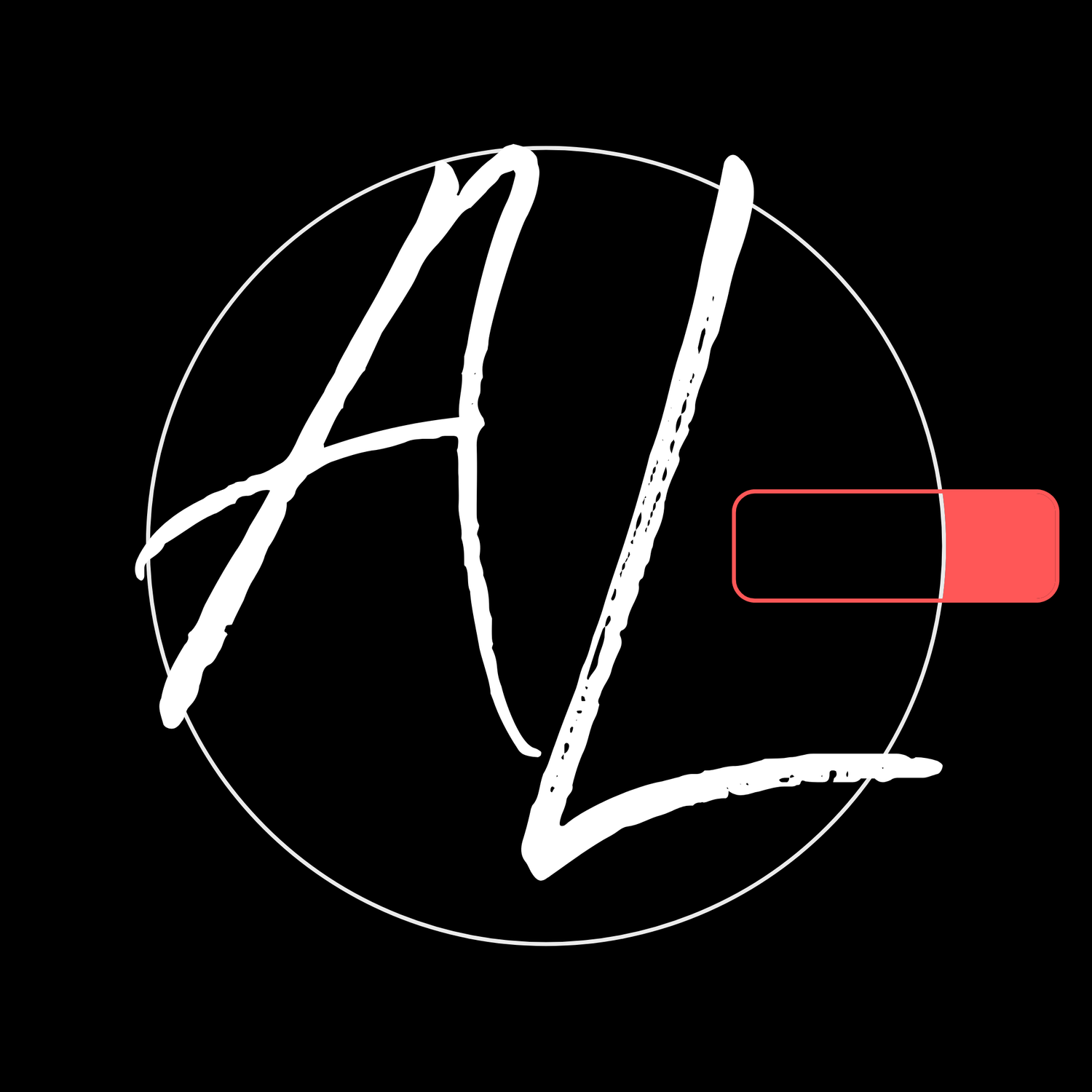
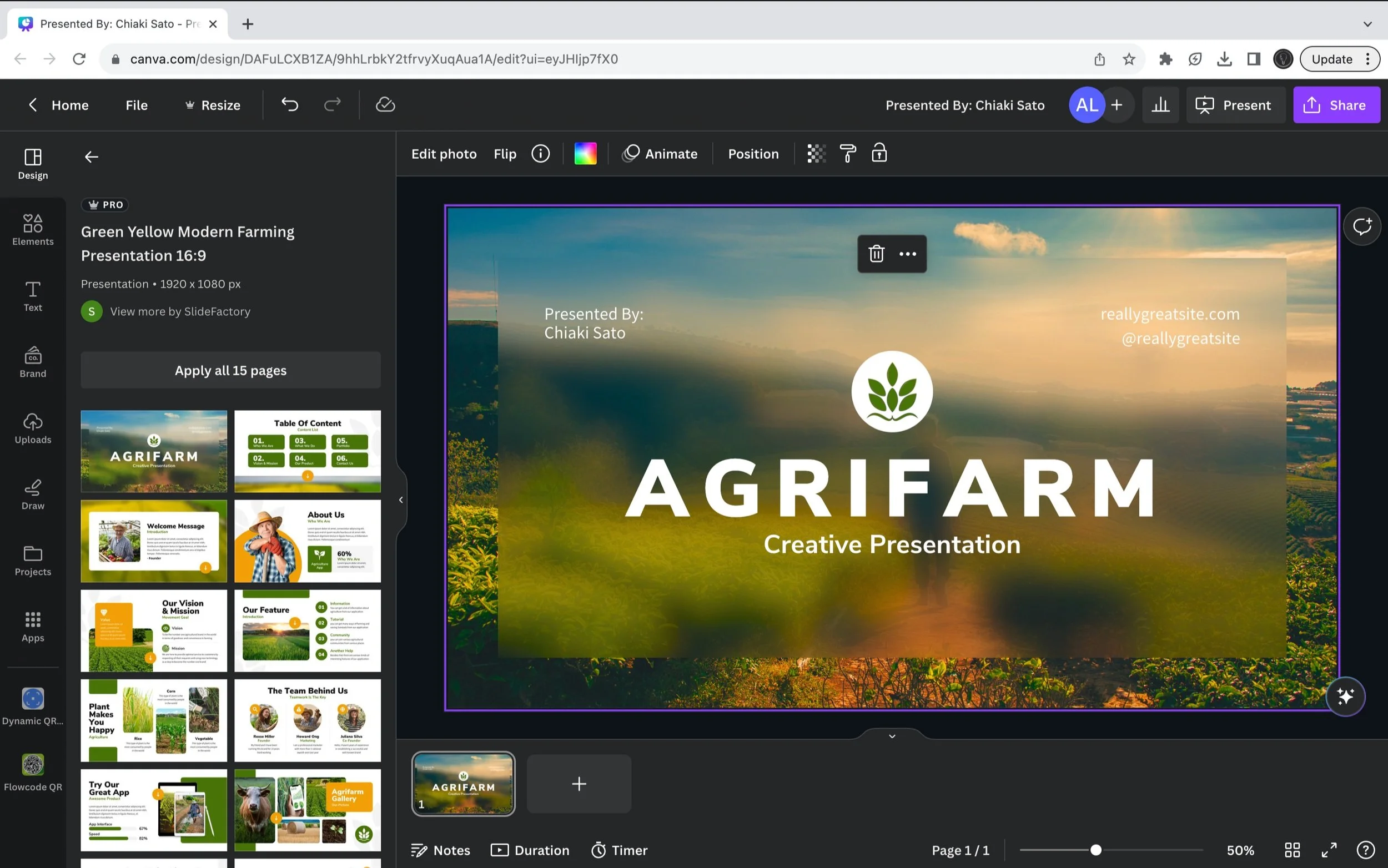

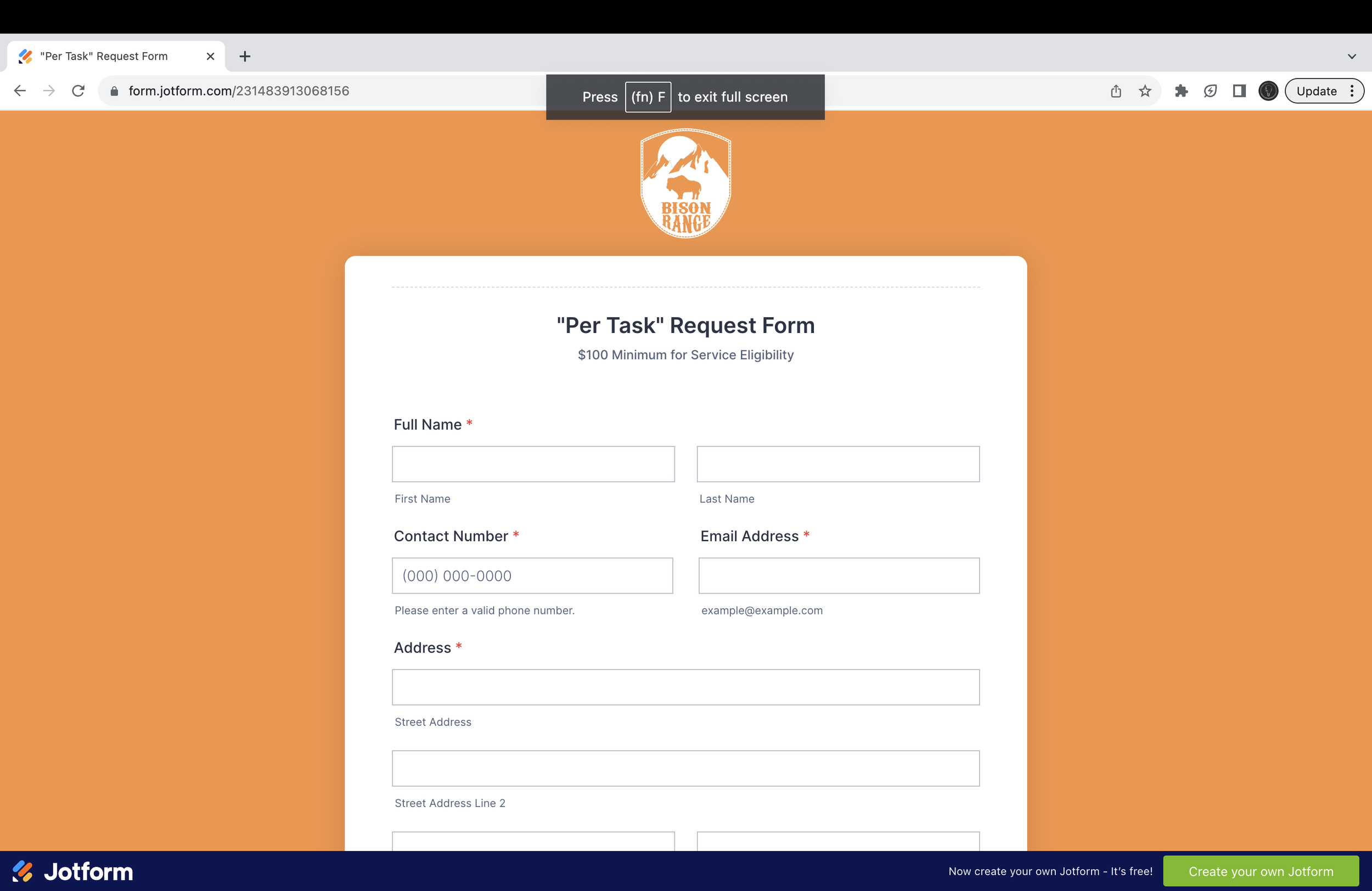




Get to your favorite sites in one click by turning them into an app… or something like that.